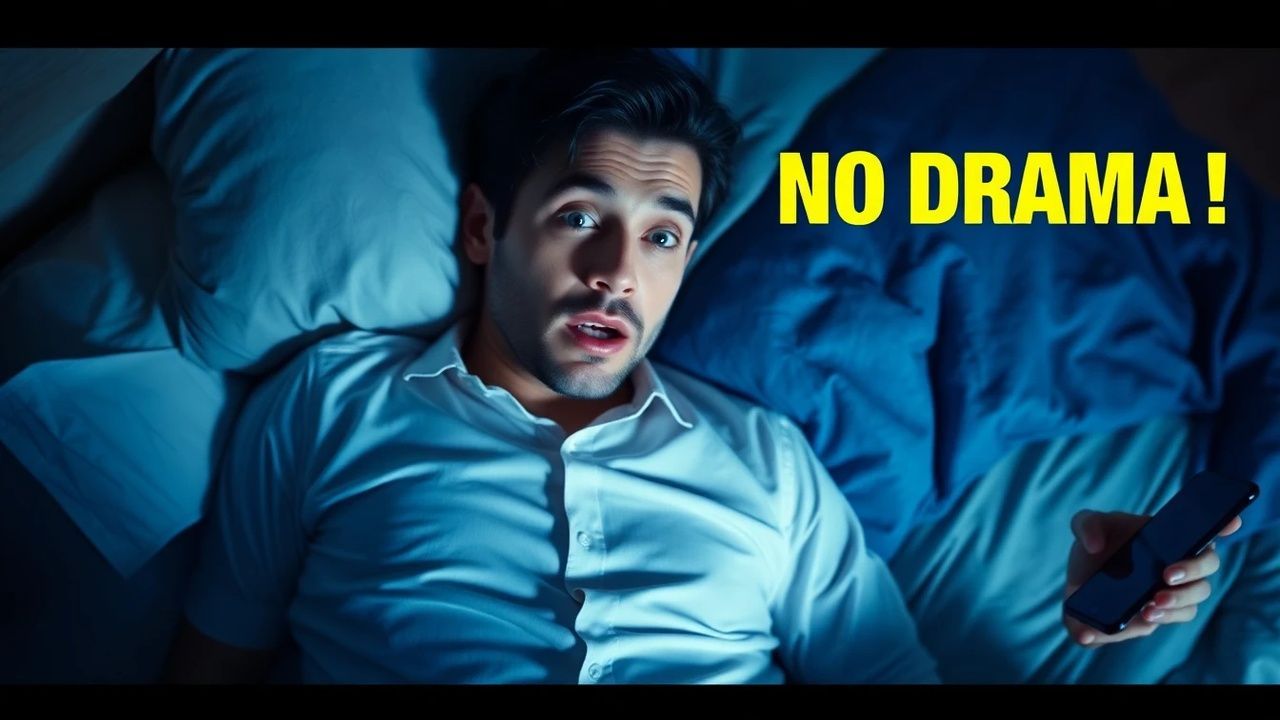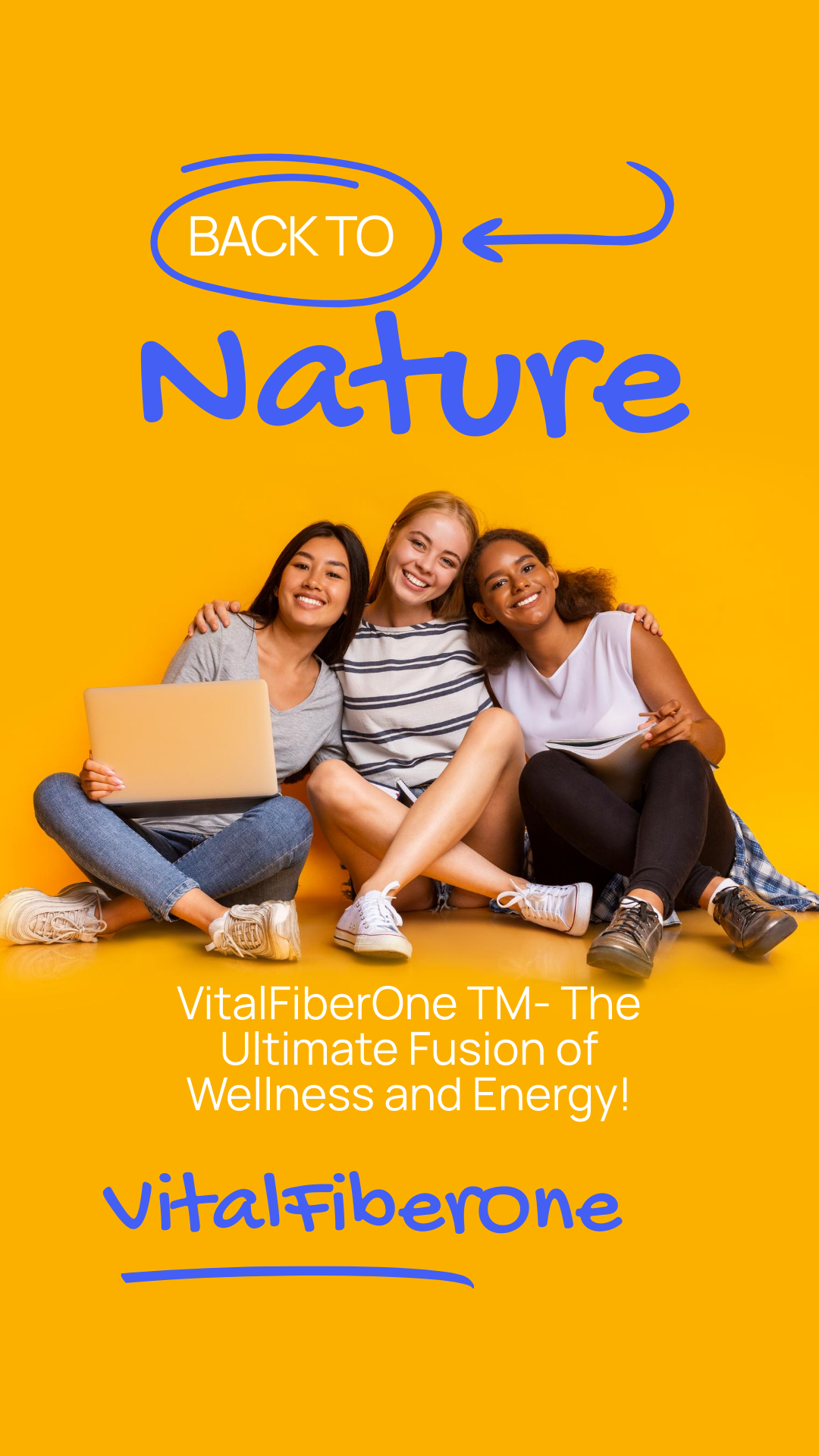How to Properly Use a Glucometer: Tips for Accurate Readings (2025)
VitalFiberOne Naturals Inc. • May 21, 2025
How to Properly Use a Glucometer: Tips for Accurate Readings (2025)

For individuals managing diabetes, accurate blood glucose monitoring is critical. A glucometer, also known as a glucose meter, provides immediate feedback, helping you make informed decisions about diet, medication, and lifestyle. However, inaccurate readings can lead to incorrect management choices, potentially impacting your health negatively. In this detailed guide, we'll provide essential tips for correctly using a glucometer to ensure accurate readings every time.
1. Understand Your Glucometer Device
Before starting, familiarize yourself thoroughly with your glucometer. Read the user manual carefully, noting special features and requirements. Each brand might have slight variations in operation, so always follow manufacturer-specific instructions.
2. Preparing for the Test
Proper preparation is key to accurate results. Wash your hands thoroughly with soap and warm water, drying them completely. Avoid using alcohol swabs as residue can impact your blood glucose reading.
3. Check Your Glucometer Calibration
Many glucometers require regular calibration using test strips or control solutions provided by the manufacturer. Check the calibration regularly, particularly when opening a new batch of test strips, to ensure accuracy.
4. Use Fresh and Compatible Test Strips
Expired or improperly stored test strips can severely affect the accuracy of your glucometer readings. Always check the expiry date and ensure that test strips are compatible with your specific device. Store them properly—away from moisture, heat, and direct sunlight.
5. Properly Insert the Test Strip
Ensure you insert the test strip correctly into your glucometer. A misaligned or partially inserted strip can lead to faulty readings. Wait for the glucometer to signal that it’s ready before applying the blood sample.
6. Optimize Blood Sample Collection
For the best results, choose the side of your fingertip rather than the pad to minimize discomfort. Use the lancet device at the recommended depth setting to obtain an adequate drop of blood, ensuring the drop is large enough to fill the test area on the strip fully.
7. Proper Application of Blood Sample
Gently touch the blood drop to the edge of the test strip. Avoid smearing or excessive pressing, which can compromise accuracy. Allow the blood to naturally wick into the strip for best results.
8. Immediate Testing
Conduct the test immediately after drawing the blood sample. Blood samples exposed too long before testing might clot, causing inaccurate results.
9. Keep Your Device Clean
Regularly clean your glucometer according to the manufacturer's guidelines. Dirt, blood residue, or other contaminants can affect sensor sensitivity and result accuracy.
10. Maintain Optimal Temperature
Glucometers function best at room temperature. Avoid testing in extremely cold or hot environments, as temperature fluctuations significantly affect accuracy.
11. Recognize and Avoid Interference
Be mindful of potential substances that might interfere with readings, such as vitamin C supplements, acetaminophen, or certain medications. Check your glucometer manual for specific interference warnings.
12. Regularly Compare with Laboratory Results
Periodically compare your glucometer readings with lab tests to ensure device reliability. If you notice consistent discrepancies, consult your healthcare provider.
13. Document and Analyze Your Results
Always document your glucose readings in a logbook or diabetes management app. Analyzing patterns can provide insights for improved diabetes management and help identify inconsistencies indicating device or user error.
14. Replace Lancets Frequently
Always use a new lancet for each test. Dull lancets can be painful and might not provide an adequate blood sample, negatively affecting the accuracy of readings.
15. Properly Dispose of Test Materials
Proper disposal of used lancets and strips is important for hygiene and safety. Utilize puncture-proof sharps containers or designated disposal methods.
Conclusion
Accurate glucometer readings are crucial in effectively managing diabetes. By following these detailed steps, you can ensure the reliability of your glucometer readings, leading to better-informed decisions and improved overall health. Regular practice, proper device maintenance, and ongoing calibration checks will help optimize your glucometer’s performance, ensuring you remain in control of your diabetes management in 2025 and beyond.

Continuous Glucose Monitors (CGMs) have transformed diabetes management by providing real-time glucose data, reducing the need for fingersticks, and enabling proactive treatment decisions. Among the leading CGMs are the Dexcom G8 and Medtronic Guardian 4, each offering unique features tailored to different user needs. This comprehensive comparison delves into their specifications, usability, accuracy, and integration capabilities to help you make an informed choice. Dexcom G8: Next-Generation Simplicity and Integration The Dexcom G8 represents Dexcom's latest advancement in CGM technology, building upon the strengths of its predecessors. Key Features Sensor Wear Time: 14 days Warm-Up Period: 30 minutes Calibration: Factory-calibrated; no fingersticks required Accuracy: Mean Absolute Relative Difference (MARD) of 8.2% Integration: Compatible with various insulin delivery systems and health apps Alerts: Customizable high and low glucose alerts Data Sharing: Real-time data sharing with caregivers via the Dexcom Follow app integrateddiabetes.com The G8's streamlined design and direct integration with smart devices, including Apple Watch, offer users a seamless experience. Its improved accuracy and reduced warm-up time enhance user confidence and convenience. Dexcom Medtronic Guardian 4: Precision and Pump Integration The Guardian 4 sensor is Medtronic's latest CGM, designed to work in tandem with their insulin pump systems, particularly the MiniMed™ 780G. Key Features Sensor Wear Time: 7 days Warm-Up Period: 2 hours Calibration: No fingersticks required Accuracy: MARD of 10.6% Integration: Seamless integration with Medtronic insulin pumps Alerts: Predictive alerts for impending highs and lows Data Sharing: Data viewable via CareLink™ Connect app The Guardian 4's strength lies in its integration with Medtronic's insulin pumps, enabling automated insulin delivery adjustments based on real-time glucose readings. This closed-loop system aims to maintain glucose levels within the target range more effectively. Side-by-Side Comparison Feature Dexcom G8 Medtronic Guardian 4 Sensor Wear Time 14 days 7 days Warm-Up Period 30 minutes 2 hours Calibration No fingersticks required No fingersticks required Accuracy (MARD) 8.2% % 10.6% Integration Multiple insulin delivery systems Medtronic insulin pumps only Alerts Customizable alerts Predictive alerts Data Sharing Dexcom Follow app CareLink™ Connect app Pros and Cons Dexcom G8 Pros: Longer sensor wear time reduces the frequency of replacements. Shorter warm-up period allows for quicker data availability. High accuracy enhances trust in glucose readings. Broad integration with various devices and apps offers flexibility. Cons: Integration with insulin pumps may require additional setup. Availability may vary by region and healthcare provider. Medtronic Guardian 4 Pros: Designed for seamless use with Medtronic insulin pumps, enabling automated insulin delivery. Predictive alerts provide early warnings for glucose excursions. No calibration required simplifies daily use. Cons: Shorter sensor lifespan necessitates more frequent replacements. Longer warm-up period delays initial data availability. Limited integration with non-Medtronic devices reduces flexibility. Dexcom User Experience and Testimonials Users of the Dexcom G8 appreciate its ease of use, accuracy, and the convenience of real-time data on their smart devices. The ability to share data with caregivers offers peace of mind, especially for parents of children with diabetes. Medtronic Guardian 4 users value the integration with Medtronic insulin pumps, noting improved glucose control and reduced manual interventions. However, some users mention the shorter sensor lifespan as a drawback. Conclusion Both the Dexcom G8 and Medtronic Guardian 4 offer significant benefits for diabetes management, but they cater to different user preferences and needs. Choose Dexcom G8 if you prioritize longer sensor wear time, quick setup, high accuracy, and flexibility in device integration. Choose Medtronic Guardian 4 if you are using or plan to use a Medtronic insulin pump and desire a fully integrated system with automated insulin delivery. Your choice should align with your lifestyle, treatment goals, and the devices you currently use or plan to use. Have you used the Dexcom G8 or Medtronic Guardian 4? Share your experiences and insights in the comments below. For more in-depth reviews and comparisons of diabetes management technologies, explore our other blog posts.

Learn how to manage diabetes with ease using VitalFiberOne™, a revolutionary solution that makes living with diabetes simple and stress-free. In this blog, we'll introduce you to a fun and interactive world education game that teaches you how to control your blood sugar levels, improve your overall health, and live a happy life with diabetes. Discover the benefits of VitalFiberOne™ and how it can help you take charge of your diabetes management.

Take control of your diabetes management with Glyco Guardian, the ultimate solution for a healthier you! In this blog, we'll show you how to make managing your diabetes easy, convenient, and most importantly, FREE! With Glyco Guardian, you'll have access to a comprehensive platform that helps you track your blood sugar levels, monitor your diet, and stay on top of your medication. Say goodbye to tedious paperwork and hello to a more streamlined approach to managing your diabetes. Join us as we explore the benefits of Glyco Guardian and discover how it can make a significant difference in your life.

Are you tired of feeling sluggish and run down? Discover the secret to boosting your energy levels with Acacia Fiber! This natural superfood is packed with nutrients and prebiotics that help support a healthy gut, increase energy production, and even aid in weight management. In this article, we'll dive into the amazing benefits of Acacia Fiber and how you can incorporate it into your daily routine to feel more energized, focused, and vibrant. Say goodbye to fatigue and hello to a more energetic you!